Already at the beginning of the year, I came across a discussion that I had followed several times before. One question was always in the room. Why doesn’t Chrome handle tab previews in the Windows taskbar? Even more than 10 years after the initial testing and removal of the feature from Chrome, there is still no proper documentation of the problem anywhere. So I’m doing this now!
Introduction
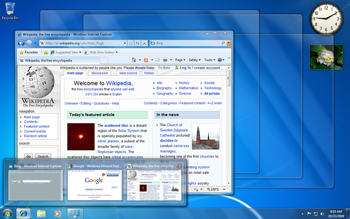
Just to give you a lift: In 2009, Windows 7 was the first Windows to come out with the new window manager. This not only made it possible to group multiple windows of the same application, which was already possible before. However, Windows 7 added the Superbar. It was a clever combination of the Quick Launch with the Taskbar. Through the Superbar, it was and still is possible to display an application as a Taskbar icon, regardless of whether it is open or closed. The Superbar also added shortcut options and the window preview. Actually a super function, which was also used directly by Internet Explorer, which was thus the first web browser to use this feature. Today, Firefox can also use this feature, but many web browser users are still praying to get it – for more than 12 years.
Why not?
The answer is quite simple, but terribly documented.
It should be said in advance that it once worked for a short time. Due to the … laziness of some web newsrooms, however, outdated instructions are still floating around to this day that no longer work, but that’s not what it says there. Well, now this is not only the fault of these newsrooms, but also of the readers, who don’t recognize the old article as old and outdated. At the end of the day, of course, this causes rumors and conspiracy theories, but they are all trash. So if you have read an article on this subject that appeared before November 2022, pay no attention to it. It is simply WRONG today. The answer, as already mentioned, is very simple and very boring in the sense of technically logical:
Chromium? What does this have to do with my browser?
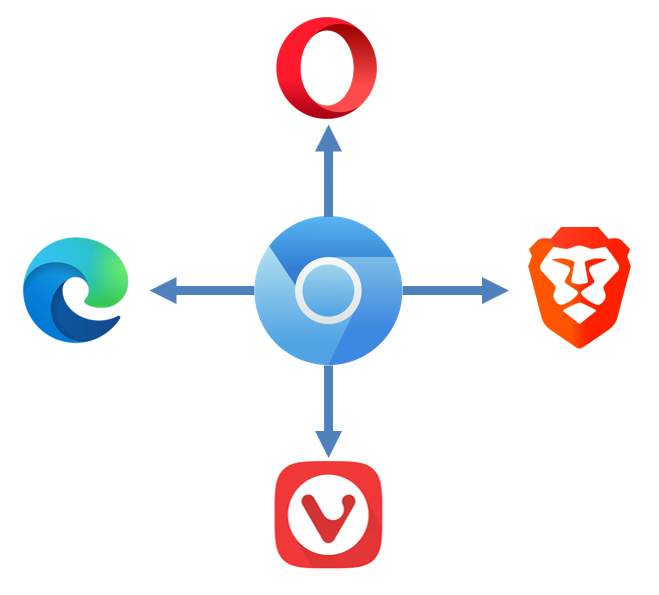
Opera, Vivaldi, the new browser from Microsoft (Edge) and almost all browsers out there are based on Chromium. Chromium is a browser that is mostly owned by Google. However, the code is open source and can therefore be taken by anyone else and used for their own product. So not only Google Chrome, but also many other browsers are based on Chromium’s engine. However, in order to support a feature like Aero-Peek, a modification of exactly this browser engine is necessary. However, this is almost only edited by the Chromium authors themselves. So that means, if the Chromium authors modify the engine to support Aero-Peek, everyone would be happy, right? No.
The reason that Chromium and browsers based on it do not support Aero-Peek:
It’s not because of the Illuminati or the terrible programming of Microsoft’s Aero Peek feature. Here it’s not because they can’t, but rather because they don’t want to. The feature was once under discussion and also built into some preview versions as mentioned above, but was then thrown out again. The explanation from the Chromium authors is hidden deep in the developer documentation. But it is really not informative, because no reason is given. (sorry mazda)
For those interested in the technical details, you can browse through the documentation here:
Status: WontFix (was: NULL)
Comment 120 by on Thu, May 10, 2012, 7:05 PM GMT+2
We decided to discontinue the development of this feature.
–enable-aero-peek-tabs flag will not be supported from Chrome version 20
But there are logical hunches why it doesn’t work, which can be interpreted from the previous bugnotes and errors. So let’s interpret the Chromium authors like this: “With our browser you can have up to 1000 tabs open at the same time. Shall we take screenshots of all the tabs and shoot them to your taskbar?” They just failed to stabilize the feature and didn’t want to fix it. You have to look at it as a developer. If I add a nice little feature that has mostly, let’s face it, aesthetic purposes, but that feature is so costly to stabilize, then you have to wonder if it’s worth the effort. I can partly follow the logic of the developers, but not 100%, because others get it right. But here it just meant too much effort.
And yes, somehow Microsoft has managed to display 5 tabs of their new also Chromium-based Edge browsers in the ALT+TAB overview, but this only reinforces the theory of performance issues due to this feature. After all, don’t you wonder why there are only 5 tabs and not more? And don’t you wonder why the whole thing made it into the overview but not the taskbar? It will have its reasons.
The question now is: Are there alternatives?
Yes, and even if they don’t mimic Aero-Peek 100%, they come close. Therefore, a mention is quite appropriate.
Make your tabbar to your superbar
A – Through settings
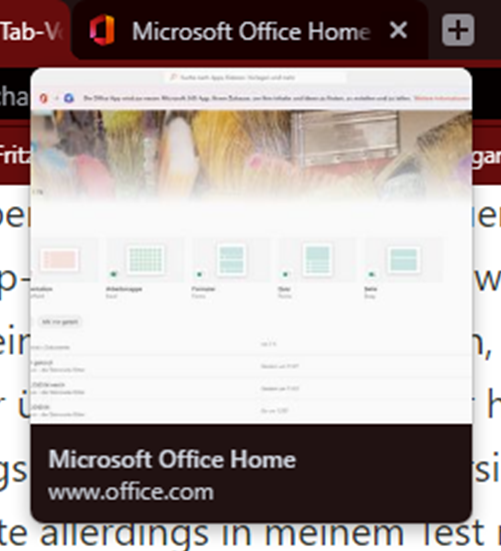
Many browsers come with a tab overview by default. Vivaldi, for example, can be configured to show tab previews via the settings, Chromium can now do the same, and I think the new Edge now has it as well, but it is not activated by default. The structure of this preview panel in the tabs is almost identical to all browsers. So I guess this comes directly from the Chromium authors. Nevertheless: Inform yourself on the Internet or at your browser developer if such a feature is implemented and how you can activate it.
B – Through extensions
One advantage of having almost all browsers based on Chromium is that all of them can handle extensions from the Chrome Web Store. There you can find useful extensions, such as a gallery overview of the tabs.
Well, other than that, I can’t think of any alternatives. Except to change the browser. Firefox can do exactly what Chrome users have wanted for years. But then that’s already a bigger change, I know because I tried it several times, but never succeeded.
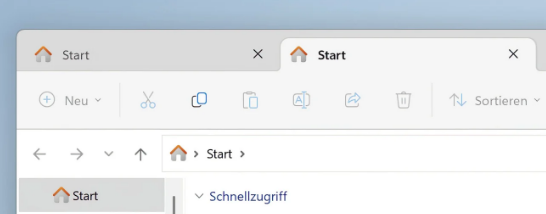
Finally, a little anecdote: Windows Explorer FINALLY has TABS now! Let’s see how Microsoft handles Aero-Peek in this case. One thing is exactly the same in the browser and in the new Explorer: The user behavior. Who likes to have a lot of Explorer windows open in the background. He will also have a lot more tabs open in the background now, because the tabs hide better and as a result will be much more easily be forgotten 😉.
— Patrick Schneider, 08.11.2022 (V-DE-1.0)
Letztes Update am: 08.11.2022 11:23 (V-DE-1.0)
Änderungen: (neuer zu älter)
08.11.2022 11:23 (V-DE-1.0)

![Syskey.exe – Good idea from old times [incl. Fake-Syskey]](https://usercontent.one/wp/ownonline.eu/wp-content/uploads/2021/07/1561901649.png)

